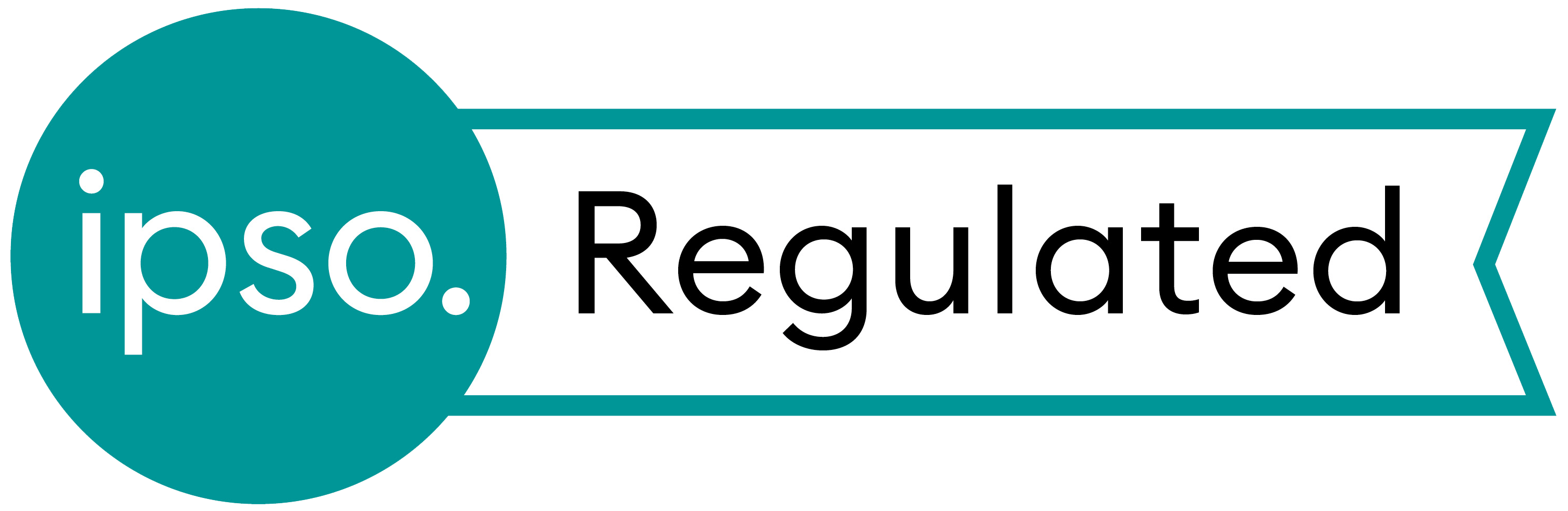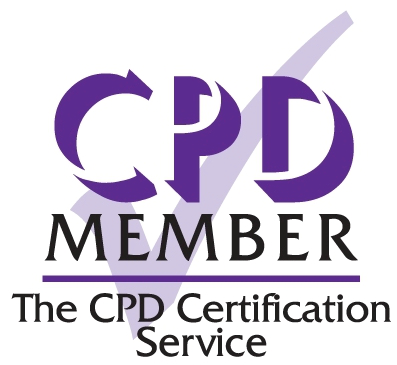Equipment
When starting out with creating video content it can be overwhelming ensuring you have the right technology to help you create the best content. The truth is most of us have all we need in our pocket every day. Smartphones are more than good enough to create quality video content but there are things that you can do to give an overall higher production value to your video content. For this reason, I will go through three options to cover a low-, mid- and high-cost production set-up including all the tools you need for creating video content.
How to record content?
Recording content itself can be more difficult than it seems. Before you even hit the record button on your camera, you need to get things set up properly.
When recording yourself, lighting plays a key role and so ensuring you are in a suitable location is important. Ceiling lights should be turned off as they create shadows which can make the video quality look poor. Instead, there should be direct light from in front to help brighten your face and create separation between you and the background. Having a second or even third light source allows you to direct the light in a more targeted direction to further increase separation from the background. Using lights of different colours can give an added dimension to the recording.
The microphone should be a on a stand as close as possible to you to ensure the best audio quality. Often it looks better not to have the microphone in view in the video but at times it’s fine to have it visible, such as when recording a podcast.
When recording yourself, sit directly in front of the camera and make sure you look directly into the lens rather than the display image of yourself. This will seem odd the first few times you record but it is something you will get used to over time.
How to edit your content?
When you complete recording you can take the SD card from your camera and slot it into your laptop / PC to edit. Alternatively, smartphone and tablet videos can be edited directly on the device. Two programmes commonly used by creators are Final Cut Pro and Adobe Premiere Pro. Both are paid applications but offer an excellent variety of tools to create and edit your video.
Most people who have Apple devices will already have iMovie as a free alternative which is very quick and easy to use. Adobe Premier Rush Starter is a free alternative from Adobe (iOS and Windows) and Clipchamp is available on Microsoft Windows 11 devices.
When creating video content, you will likely need to edit out ‘fillers’, meaningless words or sounds that most people use automatically in conversation to fill pauses while thinking of what to say next, such as “um”, “so” or “basically”. Cutting out fillers is important to make your video more professional and you will need editing software for this. You can achieve this on iMovie or other free applications, but for more complex and intricate editing techniques programmes like Final Cut Pro or Adobe Premiere Pro are necessary. These software packages give you almost infinite freedom to make edits to video content. There are plenty of tutorials to watch on YouTube, but the best way to learn is to give it a go and get better through practice. While editing, you can also add titles, text and other pop ups on the screen that may enhance your video especially in combination with music and sound effects.
How to upload your content?
YouTube is the most well-known platform for video content. To upload your content will need to create a YouTube channel which has to be linked to a google account. This is quick process provided you have a google account. Uploading is as simple as dragging and dropping the file onto YouTube after clicking ‘upload video’. You must enter a title, description, some other details related to the video, click publish, and you’re done. The video will then be public for people to search and watch. The larger the video, the longer it will take to upload but generally a high-quality video can be uploaded in less than 30 minutes.
Uploading to social media platforms like Instagram, TikTok and Twitter follows a similar process but often these sites are for short snippets rather than longer videos. Videos on these platforms should generally be less than 60 seconds, although they are starting to allow longer videos.
Marketing your content?
With all types of content, including medical, marketing is important to get your videos out there and grow your audience. Medical content has grown on social media and online education is a key aspect of current medical learning.
Sharing your videos on Twitter, Facebook, Reddit, Instagram and now TikTok, with audiences that would benefit from your videos, is helpful. For example, if you have educational videos for medical students on pathology then sharing them in medical student Facebook groups and on a medical education Instagram account would be a great way to engage with various groups.
Being consistent with publishing new content is the only way to grow, otherwise, your channel will be stagnant. This means a lot of work; I would argue that content needs to be published on a weekly basis to keep your followers engaged and entertained. Any longer and the prospective of strong growth will be slim.